Here is the summary of learning video created by Jordyn and I.
Month: April 2017
The End
At the beginning of the semester we had to pick a topic for our #learningproject which we would carry out during the semester. It took me a while to overcome my indecisiveness and select something that I wanted to learn. After going back and forth between two different topics I finally made the decision to teach myself ASL (American Sign Language) using online resources. When I first started the learning project I always thought that I would be measure my success by the amount of signs I had learnt but now that the project is over I have realized that I was mistaken with this. I have come to the realization that the project was not designed entirely for us to learn a new skill but it was designed partly to allow us to gain an understanding of the ways in which we can use technology to teach ourselves new things. The process of learning with technology is very different from sitting in a classroom and learning from a teacher.
My #learningproject journey was documented through the following blog posts:
- My Learning Project – In this blog post I discussed my indecisiveness in choosing a skill to learn. I finally come to the decision that throughout the semester I would teach myself ASL.
- Starting With Something Easy – This blog post discusses my initial learnings related to ASL as well as celebrating my success in learning how to count from 1-10. I also set myself the goal of learning the alphabet.
- A Step Forward – A brief blog post that explains the feeling of success I had after practicing the Alphabet and as a result being able to sign my name.
- Time for an Update… – This blog post begins by explaining how my habit of procrastinating appeared again this semester. I discuss some of the technology I have been using to “teach”myself ASL. I also set myself the goal of posting videos by the end of the week.
- My attempt at signing – In this blog post I fulfill my goal of posting videos of my signing (even if it was a few days later than I had originally planned). The videos posted include me signing my name, the alphabet and a new phrase I was learning at the time.
- A chance to try out ASL – An interesting experience occurred while I was at work. This blog post explains what happened.
One of my favourite #tech tools I used during the #learningproject was the ASL app as it allowed me to watch the short videos as often and as many times as I need to practice and learn the sign. The app had a really neat feature that allowed you to slow down the video so you could pay close attention to the formation of the sign.
I learnt best from watching videos as I could follow along as I watched and I had the ability to replay the videos if I needed to. I enjoyed being able to watch the television program Switched at Birth and call it homework.
One difficulty I faced during throughout the semester was not only scheduling time to watch instructional videos but also to prioritize the #learningproject over other assignments I had to complete for other classes I was taking. I found that the #learningproject and corresponding blog posts would be pushed to the bottom of my current to do list and by the time I would get around to doing it I didn’t really have anything new to blog about, especially considering I would only be “teaching” myself one or two new signs each week. It seemed unnecessary to post a new blog every time I learnt one new sign.
I enjoyed the project and have a feeling that if I hadn’t been taking a full course load then I could have given more time to it. Now that I have started to learn ASL I want to continue learning it and now that I have a few apps on my phone I can continue to do this at my own pace. This was one the aspects of learning through technology that I really enjoyed. There were no requirements. I got to choose how long I spent learning each day and what type of learning I would do, Whether it be watching tutorials on YouTube, using the ASL app or practicing the alphabet by completing an ASL word search (instead of letters there are images of the letters being signed).
One things for sure, I need to work on my procrastinating. 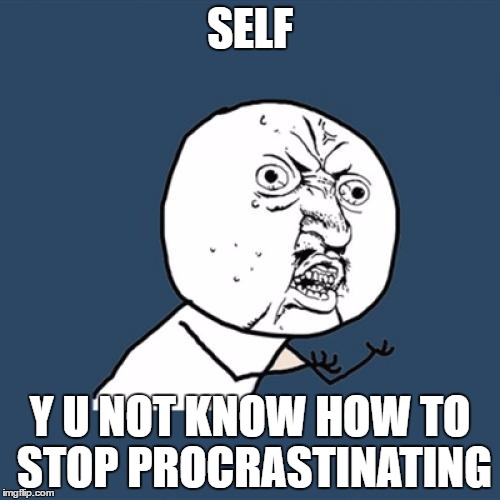
Contributing to the learning of others
One of the tasks we were given at the start of the semester was to “contribute to the leanings of others” through commenting on their weekly blog posts, interacting with people on Twitter, or interacting on the Google community. At first I thought that this was going to be really easy to do but I was wrong.

Throughout the semester I found myself pushing the weekly blog posts and the commenting on others blogs to the bottom of my to do list. It did not get the same attention as other assignments got. That’s not to say that I didn’t do any commenting or interacting with my fellow ecmp classmates on twitter but I didn’t do it as regularly as I would have liked to. The two main ways I contributed to the learning of others was through Twitter and Blog posts.
Twitter:
Over the course of the semester my followers on Twitter has jumped from about 10 (this amount is an estimate) to 68 and I am now following 55 people.
 When I first created my Twitter account I did not post anything unless it was specifically for a class. The main use of Twitter was for lurking.
When I first created my Twitter account I did not post anything unless it was specifically for a class. The main use of Twitter was for lurking.
 I tried to change that this semester and while I was not 100% successful I did post 117 Tweets Which included links to my latest blog posts (for Ecmp355 and Eccu400) as well as resources that I found to be interesting and useful.
I tried to change that this semester and while I was not 100% successful I did post 117 Tweets Which included links to my latest blog posts (for Ecmp355 and Eccu400) as well as resources that I found to be interesting and useful.

One of the comments I made in response to Shania Sonen’s Twitter post.

Responding to Taylor Harder’s question on Twitter
We were given the opportunity to participate in a mini version of a Twitter Chat that Katia and Alec put together for us. We were introduced to Tweet Deck which made my first Twitter Chat a lot easier to follow along with. Once I had participated in the chat I really wanted to participate in my first full #Saskedchat but unfortunately I had another class at the same time as the chat. One of my goals is to participate in the chat once I am finished with University.
One of the aspects I like about Twitter is the amount of resources that are shared. I have been introduced to so many resources that I would not have been aware of before using Twitter. I also enjoyed being able to share resources as I finally had something to do with all of the things I had pinned on my “Technology in the classroom” board on Pinterest.

Blog Posts:
I found commenting on peoples blog posts one of the elements that I procrastinated on a lot. I would read through some of blogs on the ecmp blog hub while I was taking the bust to school or work but wouldn’t make any comments because I was on my phone. I made mental notes to go back and make these comments when I had access to my computer but I never actually did.
 I did manage to make a few comments on some of my classmates blogs. One interaction I had was with Shae-Lynn Kowaniuk one her blog post titled Digital Citizenship!?. In her blog post she mentioned one of my previous blog posts which also discussed the topic of digital citizenship within the classroom. I commented on this blog post, my comment can be seen below:
I did manage to make a few comments on some of my classmates blogs. One interaction I had was with Shae-Lynn Kowaniuk one her blog post titled Digital Citizenship!?. In her blog post she mentioned one of my previous blog posts which also discussed the topic of digital citizenship within the classroom. I commented on this blog post, my comment can be seen below:


Other comments I have made on my classmates blogs
Trying out coding
Last week in class we were given the opportunity to try out coding. For most of us this was the first time we had ever tried coding and I was nervous to try it as I thought I was going to be really confused by it. Before we were introduced to the websites we were going to be exploring we discussed what coding was and why we might teach it to our students but we didn’t have many suggestions. As soon as I heard the word coding I imagined someone sitting around a computer typing in a bunch of random numbers and letters which in turn makes random things happen on their screen. In reality I really didn’t know what to think as I had no experience with coding and didn’t really know what I should be expecting.
Katia introduced us to a website called Hour of Code. Hour of Code is organized by Code.org celebrate computer science, starting with 1-hour coding activities but expanding to all sorts of community efforts. The following information about Code.org is taken from their website:
“Code.org® is a non-profit dedicated to expanding access to computer science, and increasing participation by women and underrepresented minorities. Our vision is that every student in every school should have the opportunity to learn computer science, just like biology, chemistry or algebra. Code.org organizes the annual Hour of Code campaign which has engaged 10% of all students in the world, and provides the leading curriculum for K-12 computer science in the largest school districts in the United States.”
We were given 10 minutes to try out one of the hour of code programs available on the website. I chose to try out the program called Moana: Wayfinding with Code which according to the description is targeted for kids ages 8+ and those trying coding for the first time.
After the first few levels I started to feel confident and was actually enjoying doing it.
There were nineteen levels of the coding and I probably should have reserved judgment until I was past the first few. by the time I was at level 10 I realistic that it was getting harder to figure out what block should come next. There was one level I got stuck on and found myself shouting at my computer screen everytime I got the code wrong. It wasn’t until I took the time to read the messages that appear on screen when you get it wrong that I realized they give you the instructions. 
When I finished the hour of code a felt a sense of accomplishment and now believe that I can do any one of the hour of code programs.

I also tried out Scratch which is another kid friendly coding website and this is the end result of my quick exploration. Like I said above I am now an “expert” in coding!
A chance to try out ASL
I had an interesting experience at work last week in regards to my #learningproject. I have been working at GAP in the Cornwall center since January this year and am beginning to get to know the regular customers that visit us every couple of weeks or so. At the beginning of the semester when I began teaching myself ASL I never would have guessed that I would be actually having a conversation with someone entirely in ASL.
I had seen this specific customer in the store a few times in the past but had never actually interacted with her. Whenever I would help her at the checkouts the person she was with would generally do all of the talking. This visit was different, there was no one with her. I was talking to my manager when I saw the customer being helped at the checkout by another member of staff. I could tell by the look on my coworkers face that she was struggling to figure out what the customer was saying and it was a this point that I saw the customer signing trying to communicate with the cashier.
I excused myself from the conversation with my manager and walked over to the checkout area and introduced myself to the customer using sign language and also signed that I knew a little sign language. Then I signed pen and paper with my intention being that she would then be able to write down what she was trying to say. After determining that she wanted to know what items were included in the sale I was able to finger spell the information to her. My finger spelling is not amazing, my formation of the signs is not always accurate and I am often slow in signing as I still have to think about what I am doing. When I thought back on what had happened I felt extremely grateful that I had used the ASL app to teach myself the sign for pen and paper earlier that week. The timing could not have been more perfect. Knowing that sign made it easier for use to communicate so she know what I was meaning rather than coming across as disrespectful by shoving a piece of paper in her face and expecting her to know what I meant by it.


