Here is the summary of learning video created by Jordyn and I.
Author: katyrose2017
The End
At the beginning of the semester we had to pick a topic for our #learningproject which we would carry out during the semester. It took me a while to overcome my indecisiveness and select something that I wanted to learn. After going back and forth between two different topics I finally made the decision to teach myself ASL (American Sign Language) using online resources. When I first started the learning project I always thought that I would be measure my success by the amount of signs I had learnt but now that the project is over I have realized that I was mistaken with this. I have come to the realization that the project was not designed entirely for us to learn a new skill but it was designed partly to allow us to gain an understanding of the ways in which we can use technology to teach ourselves new things. The process of learning with technology is very different from sitting in a classroom and learning from a teacher.
My #learningproject journey was documented through the following blog posts:
- My Learning Project – In this blog post I discussed my indecisiveness in choosing a skill to learn. I finally come to the decision that throughout the semester I would teach myself ASL.
- Starting With Something Easy – This blog post discusses my initial learnings related to ASL as well as celebrating my success in learning how to count from 1-10. I also set myself the goal of learning the alphabet.
- A Step Forward – A brief blog post that explains the feeling of success I had after practicing the Alphabet and as a result being able to sign my name.
- Time for an Update… – This blog post begins by explaining how my habit of procrastinating appeared again this semester. I discuss some of the technology I have been using to “teach”myself ASL. I also set myself the goal of posting videos by the end of the week.
- My attempt at signing – In this blog post I fulfill my goal of posting videos of my signing (even if it was a few days later than I had originally planned). The videos posted include me signing my name, the alphabet and a new phrase I was learning at the time.
- A chance to try out ASL – An interesting experience occurred while I was at work. This blog post explains what happened.
One of my favourite #tech tools I used during the #learningproject was the ASL app as it allowed me to watch the short videos as often and as many times as I need to practice and learn the sign. The app had a really neat feature that allowed you to slow down the video so you could pay close attention to the formation of the sign.
I learnt best from watching videos as I could follow along as I watched and I had the ability to replay the videos if I needed to. I enjoyed being able to watch the television program Switched at Birth and call it homework.
One difficulty I faced during throughout the semester was not only scheduling time to watch instructional videos but also to prioritize the #learningproject over other assignments I had to complete for other classes I was taking. I found that the #learningproject and corresponding blog posts would be pushed to the bottom of my current to do list and by the time I would get around to doing it I didn’t really have anything new to blog about, especially considering I would only be “teaching” myself one or two new signs each week. It seemed unnecessary to post a new blog every time I learnt one new sign.
I enjoyed the project and have a feeling that if I hadn’t been taking a full course load then I could have given more time to it. Now that I have started to learn ASL I want to continue learning it and now that I have a few apps on my phone I can continue to do this at my own pace. This was one the aspects of learning through technology that I really enjoyed. There were no requirements. I got to choose how long I spent learning each day and what type of learning I would do, Whether it be watching tutorials on YouTube, using the ASL app or practicing the alphabet by completing an ASL word search (instead of letters there are images of the letters being signed).
One things for sure, I need to work on my procrastinating. 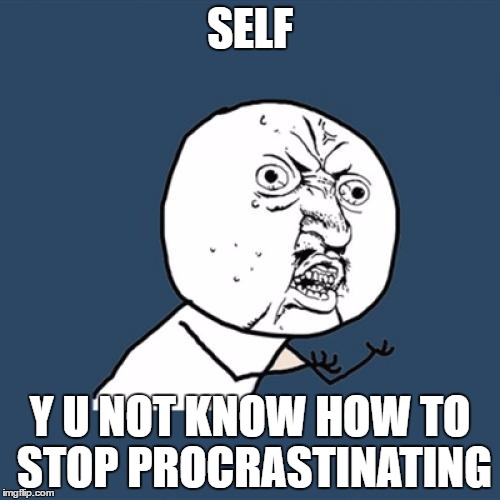
Contributing to the learning of others
One of the tasks we were given at the start of the semester was to “contribute to the leanings of others” through commenting on their weekly blog posts, interacting with people on Twitter, or interacting on the Google community. At first I thought that this was going to be really easy to do but I was wrong.

Throughout the semester I found myself pushing the weekly blog posts and the commenting on others blogs to the bottom of my to do list. It did not get the same attention as other assignments got. That’s not to say that I didn’t do any commenting or interacting with my fellow ecmp classmates on twitter but I didn’t do it as regularly as I would have liked to. The two main ways I contributed to the learning of others was through Twitter and Blog posts.
Twitter:
Over the course of the semester my followers on Twitter has jumped from about 10 (this amount is an estimate) to 68 and I am now following 55 people.
 When I first created my Twitter account I did not post anything unless it was specifically for a class. The main use of Twitter was for lurking.
When I first created my Twitter account I did not post anything unless it was specifically for a class. The main use of Twitter was for lurking.
 I tried to change that this semester and while I was not 100% successful I did post 117 Tweets Which included links to my latest blog posts (for Ecmp355 and Eccu400) as well as resources that I found to be interesting and useful.
I tried to change that this semester and while I was not 100% successful I did post 117 Tweets Which included links to my latest blog posts (for Ecmp355 and Eccu400) as well as resources that I found to be interesting and useful.

One of the comments I made in response to Shania Sonen’s Twitter post.

Responding to Taylor Harder’s question on Twitter
We were given the opportunity to participate in a mini version of a Twitter Chat that Katia and Alec put together for us. We were introduced to Tweet Deck which made my first Twitter Chat a lot easier to follow along with. Once I had participated in the chat I really wanted to participate in my first full #Saskedchat but unfortunately I had another class at the same time as the chat. One of my goals is to participate in the chat once I am finished with University.
One of the aspects I like about Twitter is the amount of resources that are shared. I have been introduced to so many resources that I would not have been aware of before using Twitter. I also enjoyed being able to share resources as I finally had something to do with all of the things I had pinned on my “Technology in the classroom” board on Pinterest.

Blog Posts:
I found commenting on peoples blog posts one of the elements that I procrastinated on a lot. I would read through some of blogs on the ecmp blog hub while I was taking the bust to school or work but wouldn’t make any comments because I was on my phone. I made mental notes to go back and make these comments when I had access to my computer but I never actually did.
 I did manage to make a few comments on some of my classmates blogs. One interaction I had was with Shae-Lynn Kowaniuk one her blog post titled Digital Citizenship!?. In her blog post she mentioned one of my previous blog posts which also discussed the topic of digital citizenship within the classroom. I commented on this blog post, my comment can be seen below:
I did manage to make a few comments on some of my classmates blogs. One interaction I had was with Shae-Lynn Kowaniuk one her blog post titled Digital Citizenship!?. In her blog post she mentioned one of my previous blog posts which also discussed the topic of digital citizenship within the classroom. I commented on this blog post, my comment can be seen below:


Other comments I have made on my classmates blogs
Trying out coding
Last week in class we were given the opportunity to try out coding. For most of us this was the first time we had ever tried coding and I was nervous to try it as I thought I was going to be really confused by it. Before we were introduced to the websites we were going to be exploring we discussed what coding was and why we might teach it to our students but we didn’t have many suggestions. As soon as I heard the word coding I imagined someone sitting around a computer typing in a bunch of random numbers and letters which in turn makes random things happen on their screen. In reality I really didn’t know what to think as I had no experience with coding and didn’t really know what I should be expecting.
Katia introduced us to a website called Hour of Code. Hour of Code is organized by Code.org celebrate computer science, starting with 1-hour coding activities but expanding to all sorts of community efforts. The following information about Code.org is taken from their website:
“Code.org® is a non-profit dedicated to expanding access to computer science, and increasing participation by women and underrepresented minorities. Our vision is that every student in every school should have the opportunity to learn computer science, just like biology, chemistry or algebra. Code.org organizes the annual Hour of Code campaign which has engaged 10% of all students in the world, and provides the leading curriculum for K-12 computer science in the largest school districts in the United States.”
We were given 10 minutes to try out one of the hour of code programs available on the website. I chose to try out the program called Moana: Wayfinding with Code which according to the description is targeted for kids ages 8+ and those trying coding for the first time.
After the first few levels I started to feel confident and was actually enjoying doing it.
There were nineteen levels of the coding and I probably should have reserved judgment until I was past the first few. by the time I was at level 10 I realistic that it was getting harder to figure out what block should come next. There was one level I got stuck on and found myself shouting at my computer screen everytime I got the code wrong. It wasn’t until I took the time to read the messages that appear on screen when you get it wrong that I realized they give you the instructions. 
When I finished the hour of code a felt a sense of accomplishment and now believe that I can do any one of the hour of code programs.

I also tried out Scratch which is another kid friendly coding website and this is the end result of my quick exploration. Like I said above I am now an “expert” in coding!
A chance to try out ASL
I had an interesting experience at work last week in regards to my #learningproject. I have been working at GAP in the Cornwall center since January this year and am beginning to get to know the regular customers that visit us every couple of weeks or so. At the beginning of the semester when I began teaching myself ASL I never would have guessed that I would be actually having a conversation with someone entirely in ASL.
I had seen this specific customer in the store a few times in the past but had never actually interacted with her. Whenever I would help her at the checkouts the person she was with would generally do all of the talking. This visit was different, there was no one with her. I was talking to my manager when I saw the customer being helped at the checkout by another member of staff. I could tell by the look on my coworkers face that she was struggling to figure out what the customer was saying and it was a this point that I saw the customer signing trying to communicate with the cashier.
I excused myself from the conversation with my manager and walked over to the checkout area and introduced myself to the customer using sign language and also signed that I knew a little sign language. Then I signed pen and paper with my intention being that she would then be able to write down what she was trying to say. After determining that she wanted to know what items were included in the sale I was able to finger spell the information to her. My finger spelling is not amazing, my formation of the signs is not always accurate and I am often slow in signing as I still have to think about what I am doing. When I thought back on what had happened I felt extremely grateful that I had used the ASL app to teach myself the sign for pen and paper earlier that week. The timing could not have been more perfect. Knowing that sign made it easier for use to communicate so she know what I was meaning rather than coming across as disrespectful by shoving a piece of paper in her face and expecting her to know what I meant by it.
Toontastic
Our blog prompt this week is to write about something that is ed tech related.

With so many options in terms of a topic for this week, the first thing I did was check out my pinterest board that is filled with educational technology ideas. I found a site that i had pinned but hadn’t gotten around to exploring it yet. This seemed like the perfect time to take a look and see just how interesting this post was. The post took me to the website whimsyworkshopteaching.com specifically the post entitled 10 Apps for Encouraging Reluctant Writers. In this post there are ten apps that can be used to help encourage reluctant writers in the classroom. The idea behind the use of the apps is to motivate the students to write in small amounts with most of the apps involving creating a comic strip. One of the apps that caught my attention was Toontastic.
Toontastic is an interactive app, created by google, that allows the students to create a story that has an introduction, conflict, challenge, climax and resolution. After the students have created their story they get to engage in the creation of the “scene” that matches the story. The students move the selected characters around the screen with their fingers and verbally narrate what is happening. The app records the action of the characters as well as the students voice to create a small video clip. The students can do this for each section of the story to create a video of the entire story.
Google had created the app to provide people with the opportunity to “share their creativity with the world”. There are so many ways that this app can be incorporated in the classroom, for example, it could be used as a tool for students who struggle to write out their ideas. With the use of the app they would be able to record themselves telling the story rather than getting frustrated trying to write it out.
While exploring the Tootastic website I found an explanation of teaching with the app. The following is taken directly from the website:
“Toontastic 3D is a playful storytelling app that scaffolds the creative writing process and empowers kids to create their own animated cartoons. While Toontastic was not specifically designed for schools, we have heard from a lot of educators over the years that they love how the app sparks their students’ imaginations and uses the Story Arc to help frame their writing. Their students use the app for creating everything from book reports to news broadcasts and foreign language skills.”
Some other questions that are answered on the website:
Does Toontastic collect any personal information?
The cartoons you create in Toontastic can include personal information (photos and voice). This data is saved locally in the app. However, Toontastic does track general usage statistics (like “how many cartoons were created worldwide today”) to help improve the app and inform future development. This data is collected in accordance with Google’s Privacy Policy.
What is a story arc? (students use a story arc as a guide to creating their own story)
A Story Arc is a scaffolding tool that helps you map out a story’s plot. Whether they’re learning Language Arts or Science, kids can practice communication skills using story arcs as formulas for convincing arguments.
- Short Story (3 parts)BEGINNING: Where you introduce the characters and the setting of your story
MIDDLE: Where something happens, like a problem
END: Where your story wraps up - Classic Story (5 parts)SETUP: Where you introduce the story setting and characters
CONFLICT: Where you create a problem for your characters
CHALLENGE: Where you make the problem even more difficult
CLIMAX: Where you help the characters solve the problem
RESOLUTION: Where you show the problem has been solved - Science Report (5 parts)QUESTION: Start by asking a research question. What do you want to know?
HYPOTHESIS: State your hypothesis. What do you think will happen?EXPERIMENT: Explain your experiment. What data are you collecting, and what’s your control?
RESULTS: Analyze your results. What observations did you make?
CONCLUSION Make a conclusion. What did you learn, and do you have any more questions?
What can Toontastic be used for?
“We hear about new creative uses of digital storytelling everyday! Book reports, science reports, historical reenactments, biographies, vocab/dialogue practice… the list goes on and on. Toontastic can also be used by educators to create tutorials, explain projects, or even do morning reports.”
My journey so far
In the majority of my blog posts I have been discussing why I feel uncomfortable calling myself a Treaty person and how my experiences in the classroom have helped me move forward in my Treaty identity exploration. This week were asked to write a blog post discussing how we are feeling in terms of our Treaty walks, what we have accomplished, how our thinking has changed, and ways we could continue to move forward in our explorations.
The first question I asked myself was “have I made any progress in this journey?” and the answer is I think so. Throughout the semester I have been fortunate enough to be a participant in presentations that were facilitated by my fellow classmates. During these presentations we have discussed a variety of topics related to First Nations, Metis and Inuit concepts/cultures/issues. Usually I am not someone that feels comfortable sharing my thoughts during my university classes but I find myself sharing more and more in this class. I am pretty sure it has something to do with my perspective being very different from everyone else’s. At the beginning of the course we talked about our identity in terms of our Treaty identity and how we are all treaty people. In my blog post A different perspective and its follow up post Calling myself a settler I discussed my background and how that was contributing to my discomfort of calling myself a Treaty person. For me my background was one of the biggest hurdles I had to overcome in order to move forward in my Treaty walk. I had to figure out how I could call myself a Treaty person even though I had only been living in Canada for five years and had no ancestors who were early settlers in Canada. After discussing my discomfort with Audrey I left with a different understanding and had the realization that maybe this journey is not about removing the discomforts entirely but perhaps learning to be comfortable with the discomforts.
Over the course of the semester we have discussed topics ranging from stereotypes and racism to murdered and missing Indigenous women as well as contemporary issues with a particular focus on education. When I think back to my own education and how much I have learnt about FNMI culture I realize that most of what what I know was learnt during my time at the University. I didn’t start to learn about First Nations culture and the stereotypes that go along with it until I started school here in Canada. We talked about it briefly in the two years of high school I had here in Regina but I didn’t realize how much of that history was avoided until I started University. One of the biggest struggles I had during that learning was that I couldn’t go home and continue the conversation with my parents because they didn’t have the background information ether. Today this struggle is still there. My parents have not had the education to change their thinking and I find myself having a very different perspective as I continue to learn (or perhaps unlearn) about what it means to be a treaty person.
With the semester coming to an end I am starting to think about what I want to do for my representation as well as how my Treaty Identity exploration will continue once I am finished my degree. For my final representation I have a few ideas floating around in my head some of which are beginning to seem unrealistic. In terms of how my Treaty walk will continue after my time at University is over I have no idea. I feel like it would be helpful to set myself some goals but if I am honest with myself I will most likely stop working towards them within the first few weeks. I feel like the one thing I know I will be able to achieve is to read books that depict the personal accounts of FNMI culture. One novel that I want to read is As Long As the Rivers Flow:A Novel by James Bartleman. The following is the synopsis taken from the Strong Nations website:
The novel follows one girl, Martha, from the Cat Lake First Nation in Northern Ontario who is “stolen” from her family at the age of six and flown far away to residential school. She doesn’t speak English but is punished for speaking her native language; most terrifying and bewildering, she is also “fed” to the school’s attendant priest with an attraction to little girls.
Ten long years later, Martha finds her way home again, barely able to speak her native tongue. The memories of abuse at the residential school are so strong that she tries to drown her feelings in drink, and when she gives birth to her beloved son, Spider, he is taken away by Children’s Aid to Toronto. In time, she has a baby girl, Raven, whom she decides to leave in the care of her mother while she braves the bewildering strangeness of the big city to find her son and bring him home.\
One of the many things I have taken from this journey so far is that the learning never ends. There will never be a point where I will be able to say that I have learnt everything I need to know.

Reviewing iMovie
Our blog prompt this week was to select an app or tool that we were unfamiliar with and try it out before writing a review. I choose to try out the video editing app iMovie. There is one thing you should know about me and that is: I am not good with making videos. Truth be told it has always seemed daunting to me and instead of choosing a different app to review I had to go and choose one I was really uncomfortable with.
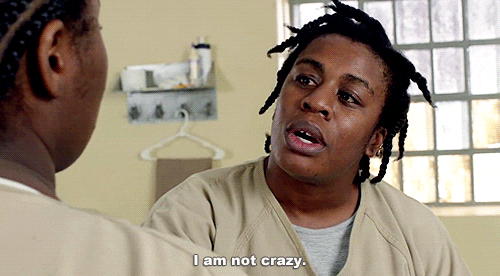
The app I used was the mobile version of iMovie but it is also available for your Mac. If you are looking for a more professional editing app I would suggest using Adobe Premiere Pro as there are so many more options.It allows you to Photoshop a video (in other words you can increase the quality of the video footage). For a person who is looking to make a video for their own personal use iMovie works just fine.
When I first opened the app I found it was easy to navigate but that may have something to do with the fact that the app itself does not have many features. I wanted to try it out but had no idea what to make into a video. My sister suggested a take some of the photos and video clips we had stored on our phones from our road trip during the summer. This was a really simple task with the app. The app requests access to your camera roll and then allows you to select which photos and video clips you want to upload to the app.
I wanted to include some music in the background too and found that this task was really easy to. You can use any song from your phone as long as you paid for it through itunes. If you want to use the video publicly you have to use a song that does not have copyright. I had to find songs that had no copyright because I was going to be uploading the video to YouTube. I used a website called NoCopyrightSounds.
After spending some time figuring out how the app works by the time I was half way through the video, I found that I was no longer having issues and was actually getting the video made rather quickly. Suddenly I had this completed video that was almost 12 minutes long (the first 6 minutes of the video took me about a half hour but I got faster at it). I do have to thank my sister for helping me figure out the basics of the app but for someone who has never created a video like this I think it turned out great.
My attempt at signing
One thing I learnt from making these videos is that it is really hard to concentrate on signing while making sure it looks correct on camera. Making these videos has been really helpful for me as it allows me to see some of the mistakes that I have been making in the formation of the signs. I used the ASL app to learn these signs and have found that it works best for my learning. I have used some videos on YouTube but I prefer to use the app as it is more convenient and I can change the speed of the video to slow it down for the more complicated signs.
My name is Katy. I know only a few signs.
I want to learn more signs.
My attempt at signing the alphabet.
BYOD, is it a good idea?
Our task this week was to partner up with someone in the class and create a blog post that discusses the advantages and disadvantages of the use of a particular tool or resource in the classroom. I partnered up with Jordyn Harcourt (@msharcourt) and together we created a series of emails that are being sent between a parent and the principal. In the emails they are discussing the introduction of a BYOD (Bring Your Own Device) program to the school and the concerns a parent may have surrounding the use of a program like this.
Scenario: the school has recently introduced a bring your own technology program in which students are encouraged to bring their own devices to be used at school during work time. You the principal of said school open your email one day to the following.
Email from parent
Last week, my child brought home a note detailing the bring your own technology program. After reading said note I have a few concerns. First of all I am worried that my child will not be on task during the work time as he has several games installed on his device. How will the teacher monitor the students are on task? Secondly, what if I am not comfortable sending technology to school as I am worried it could become damaged or stolen? Would this affect his learning? And finally, if I do send technology how can I be sure it returns in the same condition it left?
Sincerely
Joe
Principal’s reply to email from Joe the parent
Good afternoon, Joe.
You have brought up some valuable concerns that I am sure other parents have as well. To address your first concern, how the students productivity is monitored is up to the individual class teacher. For example, a teacher may use a strike system to ensure students are on working. If the students are off task three times then they lose the privilege of using technology during the work period and would have to earn back the privilege of bringing their own technology. We are also looking into using a program called NetSupport School to help with the monitoring of on task behavior.
In terms of being comfortable sending technology, the school has several laptops and iPads available for students to use. The purpose of this program is to free up the computers for the younger grades and for students who do not own their own computer. However this does not mean that a student will be made to work without a computer when it is needed. For students in the older grades we are trying to encourage them to take responsibility for their learning and feel this program would help with this. As mentioned in the letter that was sent home,if you choose to send your child to school with their computer they are responsible for the care.
I hope I addressed your concerns and answered your questions. If you have any further concerns or questions, please do not hesitate to ask!
Sincerely,
Seamus Finnigan
Principal
2nd email from Joe the parent
Good evening, Seamus.
I appreciate your speedy reply. It was both helpful and informative. However, I still have some concerns. I am slightly confused as to the purpose of the program. What are the benefits? How will it help my son with his learning? What will he along with other students be getting out of bringing their own technology to school?
Joe
Principal reply to 2nd email
Good day, Joe.
Thank you for your question. As I mentioned earlier the purpose of this program is to free up the laptops and iPads for the younger students but it also goes beyond that. As a school we have a goal to help our students develop digital citizenship. Digital citizenship can be defined as developing the skills and knowledge to use the Internet and technology effectively and responsibly. This can include topics such as online etiquette, digital security, and how to use the internet is a productive way as well as many more. All aspects of digital citizenship are important to us as a school and our goal is that by allowing students to bring their own technology they can become familiar with it and learn how to effectively and efficiently use it. Our plan is to teach students these skills in hopes of creating positive digital citizens who can pass their knowledge down to future generations. I have included a some links to websites that I found to be helpful when I was first learning about digital citizenship.
- http://www.digitalcitizenship.net/Nine_Elements.html
- http://www.digitalcitizenship.net/
- https://www.edutopia.org/blog/digital-citizenship-need-to-know-vicki-davis
Take a look at them and if you have any more questions or concerns I will be more than happy to help you!
Sincerely,
Seamus Finnigan


